
Cooliris is browser plug-in which allows you to visually browse web content wickedly fast in a fluid 3D interface.
You can browse images on Flickr, Google or deviantART, for example, by scrolling and zooming the 3D wall [which works especially well with two-finger scrolling on multi-touch laptop pads.] The images load lightning fast because you're not downloading all the other data that tags along and slows down normal web pages. If you find an image you'd like to save or see in context, simply drag and drop it on the little arrow icon which will take you to the original page. Toggle back to the Cooliris interface via the button on your toolbar.
I was skeptical upon first launch when it took over my screen from corner to corner. [There are few things I hate more than websites or applications that launch at full screen.] I quickly got over this. The interface is phenomenally intuitive and responsive. Although it looks like CoverFlow, Cooliris is considerably more sophisticated and useful.
The skeptic in me next asked, "Well, this is great for browsing images and short videos, but what about other content?"
Over on the left side is the "Discover" function. This allows you to browse everything from news to feature films - and watch them right in the Cooliris interface, without ever going to a web page.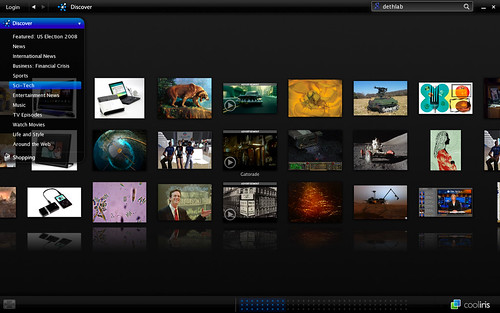
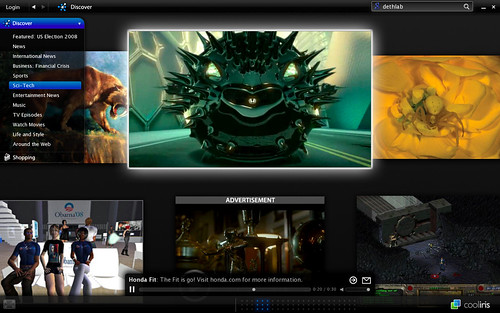
I'm trying to restrain myself from making any Minority Report references, but... I just said it, and think this would work wonderfully with a VR glove. For those who respond more to images than words, this makes traditional web searches feel downright archaic. It won't replace traditional web pages and it won't replace Google - it needs Google, but Cooliris is a huge step forward in both speed and intuitive user interaction. This is how the internet should feel in 2008.
Thursday, November 06, 2008
Cooliris is really cool
Posted by:
Unknown
at
11/06/2008 07:07:00 PM
![]()
Subscribe to:
Post Comments (Atom)

2 comments:
k. this is totally amazing. for one, the iphone version basically allows me to have all my work in my pocket without taking up any memory. I just access flickr or deviantart and everything shows up. second, on myspace you actually get a cooliris icon to appear when you roll over a profile pic. when you hit the icon it takes you to the photo gallery associated with that picture within the cooliris interface, thereby cutting out the annoying load time for everyones ridiculous pages.
Hi Michael,
Thank you so much for writing about us! I'm so glad that you are enjoying Cooliris and I hope that you and your readers will continue to enjoy using it!
Also, we recently released Cooliris for iPhone! Learn more and download it at blog.cooliris.com or the iTunes store.
Warmest regards,
Jenny & The Cooliris Team
Post a Comment